Django Game Walkthrough: Build Your Own Game
Django Game Walkthrough sets the stage for this enthralling narrative, offering readers a glimpse into a world where creativity meets technology. This guide dives deep into the exciting realm of […]
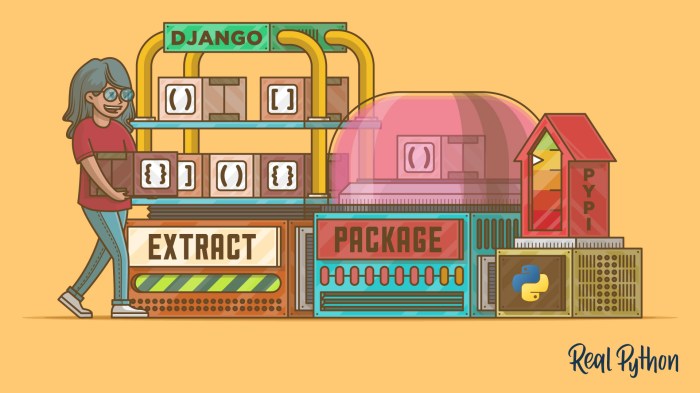
Django Game Walkthrough sets the stage for this enthralling narrative, offering readers a glimpse into a world where creativity meets technology. This guide dives deep into the exciting realm of game development, exploring how the powerful Django framework can be harnessed to build engaging and interactive games.
From setting up your initial project to implementing complex game logic and mechanics, this walkthrough provides a comprehensive roadmap for bringing your game ideas to life. Whether you’re a seasoned developer or a curious beginner, this guide equips you with the knowledge and tools to embark on your own game development journey.
Handling User Input and Interactions: Django Game Walkthrough
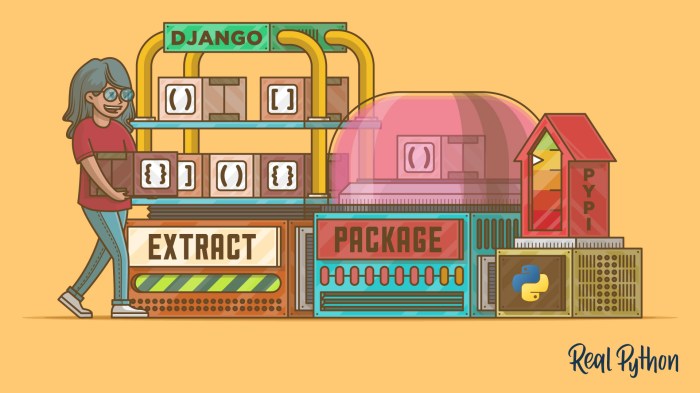
In a Django game, handling user input is crucial for player interaction and gameplay dynamics. This section will explore how to capture user input events, respond to them, and update the game state accordingly.
Capturing User Input Events
Django provides a mechanism for capturing user input events using JavaScript and AJAX.
- JavaScript Event Listeners: JavaScript event listeners can be used to capture keyboard presses, mouse clicks, and other user interactions. These listeners trigger functions that send AJAX requests to the Django backend.
- AJAX Requests: AJAX requests are used to send user input data to the Django backend for processing. This allows for real-time updates without reloading the entire page.
Responding to User Input and Updating Game State
When the Django backend receives an AJAX request with user input, it processes the data and updates the game state accordingly.
- Data Processing: The Django backend processes the user input data and performs the necessary game logic updates, such as moving a character, firing a weapon, or changing the game state.
- State Updates: The updated game state is then sent back to the frontend using AJAX, allowing the browser to refresh the game interface with the latest changes.
Implementing User Controls and Interactions
Here are examples of how to implement user controls and interactions within a Django game:
- Character Movement: The player can use arrow keys or WASD keys to move a character around the game world. JavaScript event listeners capture these key presses and send AJAX requests to the Django backend. The backend updates the character’s position and sends the new coordinates back to the frontend.
- Shooting a Weapon: When the player presses the spacebar, an AJAX request is sent to the Django backend, which creates a projectile and updates the game state. The frontend then renders the projectile on the screen, creating the visual effect of the weapon firing.
- Interactive Objects: Objects in the game world can be made interactive by using JavaScript event listeners to detect mouse clicks. When a player clicks on an object, an AJAX request is sent to the Django backend, which triggers a specific action, such as opening a chest, interacting with a character, or triggering a game event.
Testing and Debugging Django Games
Ensuring your Django game functions as intended is crucial for a smooth and enjoyable player experience. Testing helps identify and fix bugs before they reach players, leading to a polished and stable game. This section explores how to effectively test and debug Django games.
Django’s Testing Framework
Django’s built-in testing framework provides a powerful and comprehensive suite of tools for testing your game’s functionality. It enables you to write unit tests to verify individual components and integration tests to check how different parts of your game work together.
- Unit Tests: Unit tests focus on isolated parts of your game’s code, such as individual functions or classes. They help verify that each component behaves as expected in isolation. For example, you can write a unit test to check if a function correctly calculates the damage inflicted by a player’s attack.
- Integration Tests: Integration tests examine how different parts of your game interact with each other. They simulate real-world scenarios, such as a player interacting with the game world or a character engaging in combat. For instance, you can write an integration test to verify that a player can successfully move through a level and collect items without encountering any errors.
Debugging Techniques
While testing helps prevent bugs, debugging is essential for resolving issues that arise during development. Django provides various tools and techniques to facilitate the debugging process.
- Print Statements: Adding print statements to your code can help you trace the flow of execution and identify the source of errors. For example, you can print the values of variables at different points in your code to understand how they change over time.
- Django Debug Toolbar: This toolbar provides a wealth of information about your Django application, including database queries, template rendering, and HTTP requests. It can help you pinpoint performance bottlenecks and identify potential issues in your code.
- Python Debugger (pdb): The pdb module allows you to step through your code line by line, inspect variables, and execute code interactively. This is invaluable for understanding the execution flow and identifying the root cause of bugs.
- Logging: Django’s logging system provides a structured way to record events and errors in your application. By configuring logging levels, you can control the amount of information that is recorded, making it easier to identify and diagnose issues.
Common Game Development Issues
Common game development issues include:
- Logic Errors: Logic errors occur when your code executes without raising exceptions but produces unexpected results. This can be due to incorrect calculations, faulty decision-making logic, or unintended side effects.
- Data Corruption: Data corruption can occur when data is stored or retrieved incorrectly, leading to unexpected game behavior. This can be caused by errors in database interactions, data serialization, or file handling.
- Performance Issues: Performance issues can arise from inefficient code, excessive database queries, or poorly optimized assets. These issues can lead to slow loading times, lag, or stuttering, impacting the player experience.
Advanced Django Game Development Concepts
Django’s flexibility and robust features extend beyond basic game creation, enabling you to craft complex and engaging experiences. This section delves into advanced concepts that empower you to push the boundaries of your game development.
Asynchronous Programming and Real-Time Communication
Asynchronous programming allows your Django game to handle multiple tasks concurrently, enhancing responsiveness and performance. This is crucial for real-time interactions, such as player movements, chat features, or simultaneous actions by multiple users.
- Channels: Django Channels is a powerful framework that extends Django to handle WebSockets, enabling real-time communication between clients and your game server. It allows you to push updates to players instantly, creating a dynamic and interactive experience.
- Async/Await: Python’s asynchronous programming features, `async` and `await`, can be used within your Django views to handle long-running tasks without blocking the main thread. This ensures your game remains responsive even during intensive operations.
Third-Party Libraries and Frameworks, Django game walkthrough
Leveraging third-party libraries and frameworks can significantly streamline your game development process and introduce advanced functionalities. These tools provide pre-built components and solutions, allowing you to focus on core game logic and design.
- Game Engines: Libraries like Pygame and Arcade offer comprehensive tools for 2D game development, including graphics rendering, collision detection, and input handling. These engines provide a solid foundation for building visually appealing and interactive games.
- Real-Time Communication Libraries: Libraries like SocketIO and WebSockets simplify real-time communication between clients and servers. They enable features like chat, multiplayer interactions, and live updates, enhancing the dynamic nature of your game.
Complex Game Features and Their Implementation
Advanced game features often require intricate implementation, utilizing a combination of Django’s capabilities and third-party tools. Here are examples of complex features and how they can be achieved within a Django framework:
- Multiplayer Gameplay: Django Channels can facilitate real-time communication between players, enabling synchronized gameplay. You can implement features like player movement, item interactions, and score updates using WebSockets.
Example: In a real-time strategy game, players’ actions, such as building structures or deploying units, are instantly reflected in the game world for all participants.
- Dynamic Level Generation: Using Django’s templating system and Python’s random libraries, you can create procedurally generated levels, offering unique gameplay experiences. This approach can be particularly effective for games like roguelikes or platformers.
Example: A platformer game could generate a new level layout with different obstacle placements, enemy types, and collectible locations each time a player starts a new game.
- In-Game Economy: Django’s model system can be used to implement complex in-game economies, managing currency, resources, trading, and player inventories. You can create custom models for items, currencies, and transactions to simulate realistic economic interactions.
Example: In a role-playing game, players can gather resources, trade with other players, purchase items, and manage their virtual currency, creating a dynamic and engaging economic system within the game world.
Last Recap
This comprehensive guide has equipped you with the knowledge and tools to create your own Django-powered games. You’ve learned how to leverage the framework’s robust features, from its intuitive model-view-controller architecture to its powerful templating engine. Now, armed with this knowledge, you can embark on your own creative adventures, transforming your game ideas into reality.
Creating a Django game walkthrough can be a fun project, especially if you’re a fan of classic games. If you’re looking for inspiration, you could check out a despicable me game walkthrough to see how others have approached similar projects.
You can then use that knowledge to develop your own walkthrough, complete with detailed instructions and helpful tips for players.





